Hayward Omni controller Not Connected or App Control Not Functioning (Red banner – Omni controller lost connection to router.)
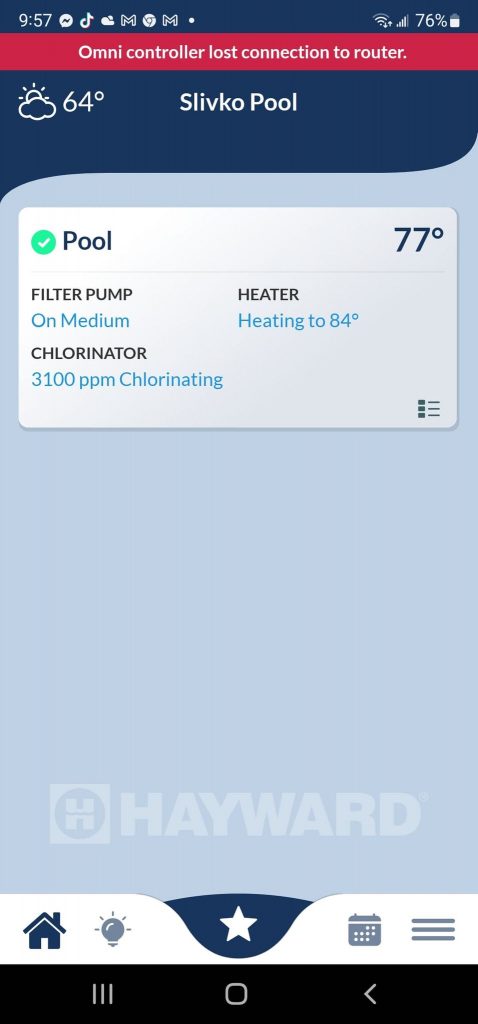
In our experience the Wifi antenna in the Hayward Omni MSP (white touchscreen box) is not the best. Hayward has been doing software updates to try to remedy the problem, but it still is prone to disconnection from time to time. Running a network cable is the best option. The system is essentially a computer so a simple power cycle or ‘restart’ will fix the problem and it should auto reconnect to the wifi network.
- Turn off power at the breaker
- Wait 5 minutes
- Turn power back on and let the system reboot
Updating The Firmware
Hayward recommends “upgrading to the newest version R4.4 or higher of the firmware for more reliable connection and usability as of May 9th 2022”. You can refer to Hayward’s Omni Network Diagnostics FAQs for other problems with your connection.
Please note this firmware upgrade is for the OmniLogic controller and not for the app. The app can be updated at any time from your device’s app store. Please see these instructions on “How to upgrade your Omni controller firmware.” We also recommend upgrading the MSP firmware to the latest revision. Please see these instructions on ” How to verify your Omni controller’s MSP ID and firmware.”
- For users with their MSP revision higher than R4.0.0, please see the “How to upgrade Over the Air (OTA) firmware” to upgrade to R4.3.2 (R4.4 will be available through OTA on May 9th, 2022)
- For users with their MSP revision lower than R4.0.0 we recommend using a pool professional to upgrade the firmware or can refer to “How to upgrade your Omni controller firmware” if you want to do it on your own
Lights are out of Sync
Often a similar problem and a ‘reboot’ can ‘re-synchronize’ the lights
- Turn off Power to the LIGHTS at the breaker
- WAIT 12 SECONDS
- Turn Power Back on the Colorlogic Lights will go thru a ‘Re-Sync’ Process

We install Hayward OmniPL and OmniHub systems on most of our pools. Instructions and more information about Caring for your Pool and Adding a User to Hayward Omnilogic are also on this site.
