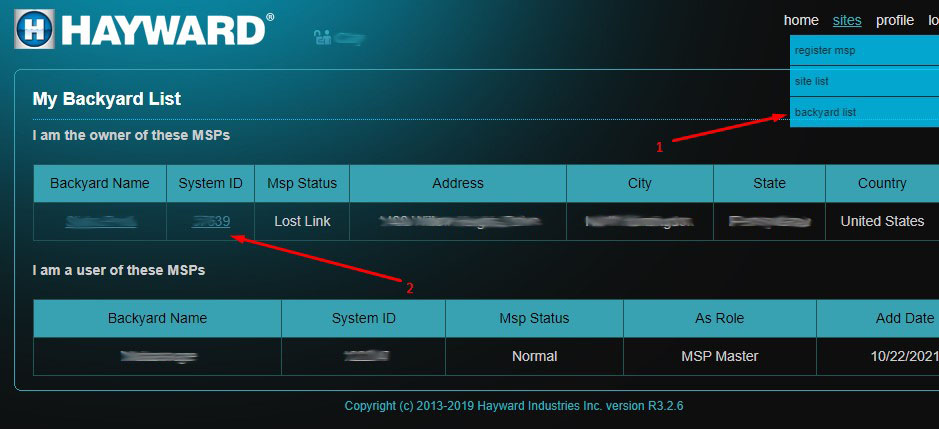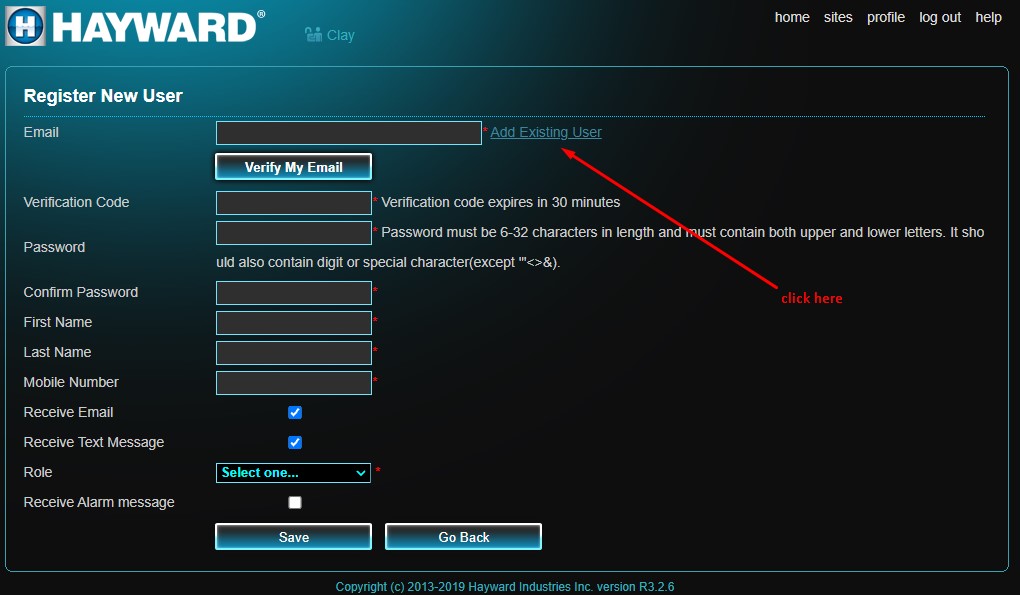Add a User to Hayward Omnilogic

For Credible Pools to provide exceptional service, please add us as a user to your Hayward Omnilogic system. Also, please see ‘Caring for a Credible Pool’ for systems operations. This should be done from a desktop PC NOT a Smartphone.
- Login with your Hayward account credentials at https://www.haywardomnilogic.com/
- Go to Sites>Backyard List> click on your Pool Name or System ID
- Then click ‘Add a User’ and ‘Add Existing User’ and add imagine@crediblepools.com as ‘MSP Master”